AI绘画-Stable Diffusion解决报错教程-Python 版本不正确: Python 版本不正确 venv “D:openai.wikistable-diffusion-webuivenvScriptsPython.exe” ================……
哈喽!伙伴们,我是小智,你们的AI向导。欢迎来到每日的AI学习时间。今天,我们将一起深入AI的奇妙世界,探索“AI绘画-Stable Diffusion解决报错教程-Python 版本不正确”,并学会本篇文章中所讲的全部知识点。还是那句话“不必远征未知,只需唤醒你的潜能!”跟着小智的步伐,我们终将学有所成,学以致用,并发现自身的更多可能性。话不多说,现在就让我们开始这场激发潜能的AI学习之旅吧。
AI绘画-Stable Diffusion解决报错教程-Python 版本不正确:
Python 版本不正确
venv “D:openai.wikistable-diffusion-webuivenvScriptsPython.exe”
==============================================================================================================
INCOMPATIBLE PYTHON VERSION
This program is tested with 3.10.6 Python, but you have 3.9.12.
If you encounter an error with “RuntimeError: Couldn’t install torch.” message,
or any other error regarding unsuccessful package (library) installation,
please downgrade (or upgrade) to the latest version of 3.10 Python
and delete current Python and “venv” folder in WebUI’s directory.
You can download 3.10 Python from here: https://www.python.org/downloads/release/python-3109/
Alternatively, use a binary release of WebUI: https://github.com/AUTOMATIC1111/stable-diffusion-webui/releases
Use –skip-python-version-check to suppress this warning.
==============================================================================================================
Python 3.9.12 (main, Apr 4 2022, 05:22:27) [MSC v.1916 64 bit (AMD64)]
Commit hash: 22bcc7be428c94e9408f589966c2040187245d81
Installing requirements for Web UI
Launching Web UI with arguments:
No module ‘xformers’. Proceeding without it.
Loading weights [a7529df023] from D:openai.wikistable-diffusion-webuimodelsStable-diffusionfinal-pruned.ckpt
Creating model from config: D:openai.wikistable-diffusion-webuiconfigsv1-inference.yaml
LatentDiffusion: Running in eps-prediction mode
DiffusionWrapper has 859.52 M params.
Loading VAE weights found near the checkpoint: D:openai.wikistable-diffusion-webuimodelsStable-diffusionfinal-pruned.vae.pt
loading stable diffusion model: OutOfMemoryError
Traceback (most recent call last):
File “D:openai.wikistable-diffusion-webuiwebui.py”, line 139, in initialize
modules.sd_models.load_model()
File “D:openai.wikistable-diffusion-webuimodulessd_models.py”, line 449, in load_model
sd_model.to(shared.device)
File “D:openai.wikistable-diffusion-webuivenvlibsite-packageslightning_fabricutilitiesdevice_dtype_mixin.py”, line 54, in to
return super().to(*args, **kwargs)
File “D:openai.wikistable-diffusion-webuivenvlibsite-packagestorchnnmodulesmodule.py”, line 989, in to
return self._apply(convert)
File “D:openai.wikistable-diffusion-webuivenvlibsite-packagestorchnnmodulesmodule.py”, line 641, in _apply
module._apply(fn)
File “D:openai.wikistable-diffusion-webuivenvlibsite-packagestorchnnmodulesmodule.py”, line 641, in _apply
module._apply(fn)
File “D:openai.wikistable-diffusion-webuivenvlibsite-packagestorchnnmodulesmodule.py”, line 641, in _apply
module._apply(fn)
[Previous line repeated 2 more times]
File “D:openai.wikistable-diffusion-webuivenvlibsite-packagestorchnnmodulesmodule.py”, line 664, in _apply
param_applied = fn(param)
File “D:openai.wikistable-diffusion-webuivenvlibsite-packagestorchnnmodulesmodule.py”, line 987, in convert
return t.to(device, dtype if t.is_floating_point() or t.is_complex() else None, non_blocking)
torch.cuda.OutOfMemoryError: CUDA out of memory. Tried to allocate 20.00 MiB (GPU 0; 2.00 GiB total capacity; 1.66 GiB already allocated; 0 bytes free; 1.70 GiB reserved in total by PyTorch) If reserved memory is >> allocated memory try setting max_split_size_mb to avoid fragmentation. See documentation for Memory Management and PYTORCH_CUDA_ALLOC_CONF
Stable diffusion model failed to load, exiting
这个错误信息是由于 Web UI 需要 Python 3.10.6 版本,而你的 Python 版本是 3.9.12 导致的,所以建议你下载安装 3.10.6 版本的 Python。
或者删除当前 Python 和 Web UI 目录中的venv文件夹,并升级到最新的 3.10 版本。
嘿,伙伴们,今天我们的AI探索之旅已经圆满结束。关于“AI绘画-Stable Diffusion解决报错教程-Python 版本不正确”的内容已经分享给大家了。感谢你们的陪伴,希望这次旅程让你对AI能够更了解、更喜欢。谨记,精准提问是解锁AI潜能的钥匙哦!如果有小伙伴想要了解学习更多的AI知识,请关注我们的官网“AI智研社”,保证让你收获满满呦!


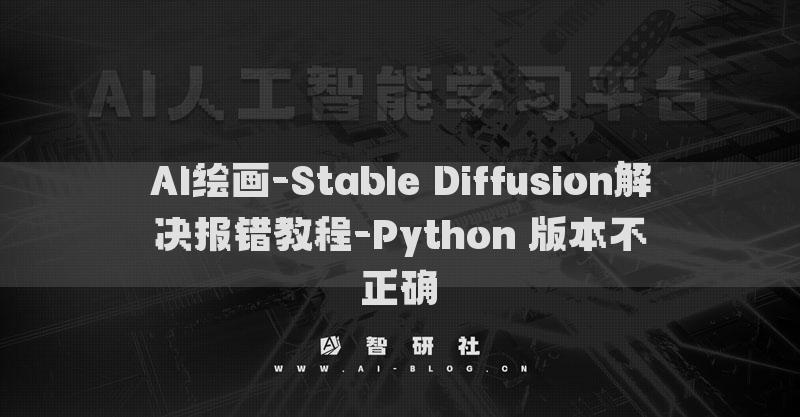
 微信扫一扫
微信扫一扫  支付宝扫一扫
支付宝扫一扫 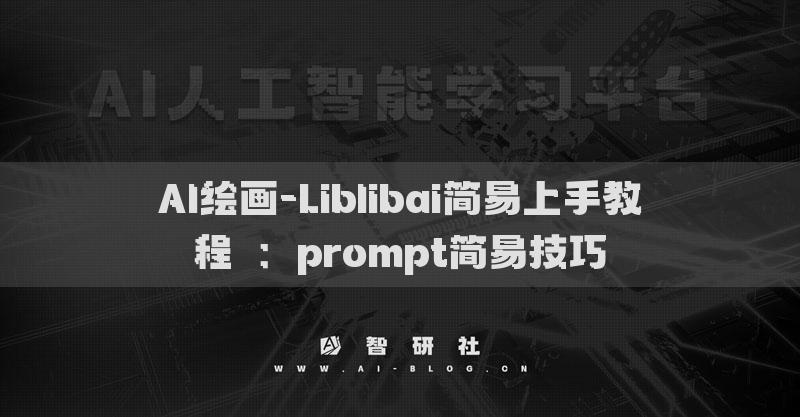
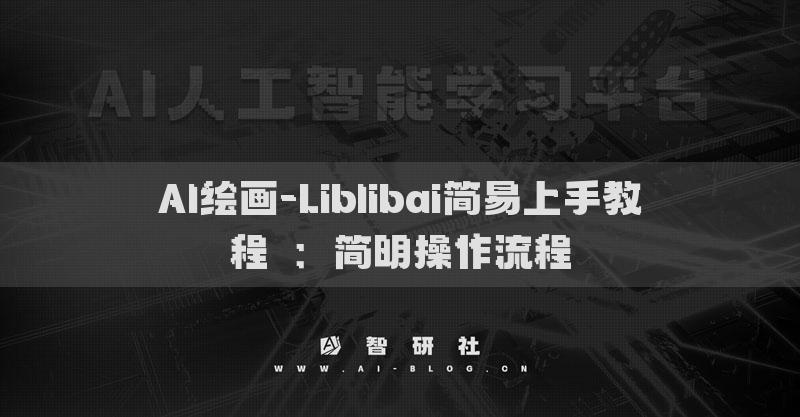
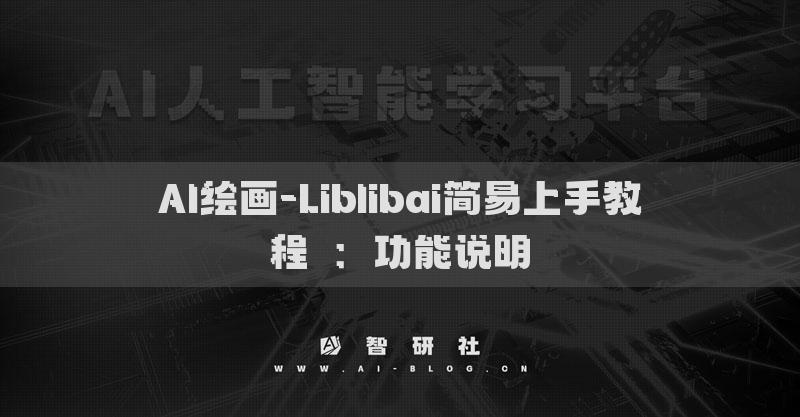
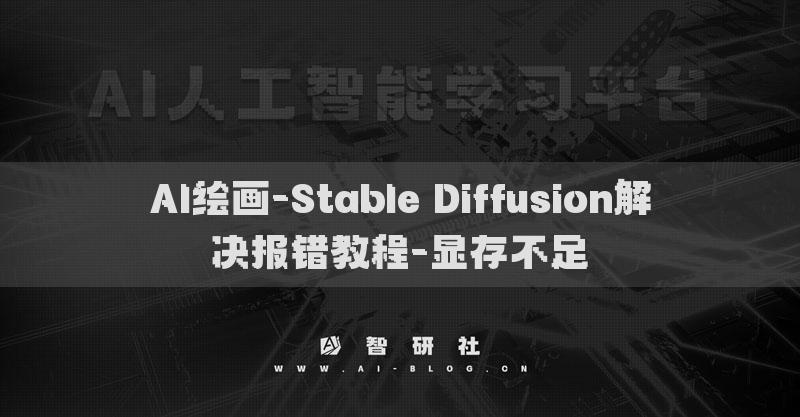
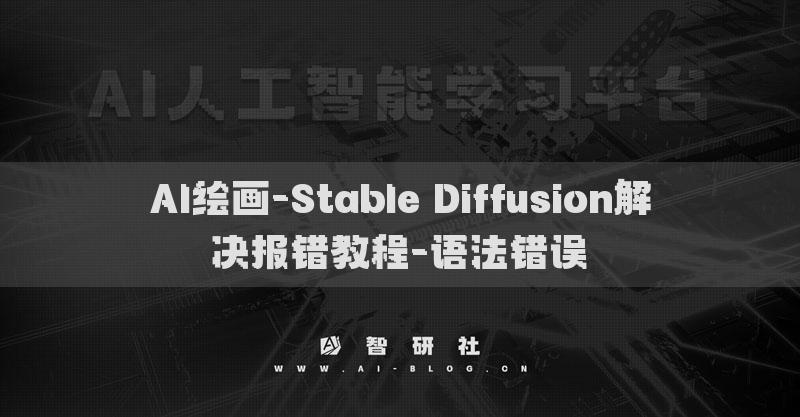
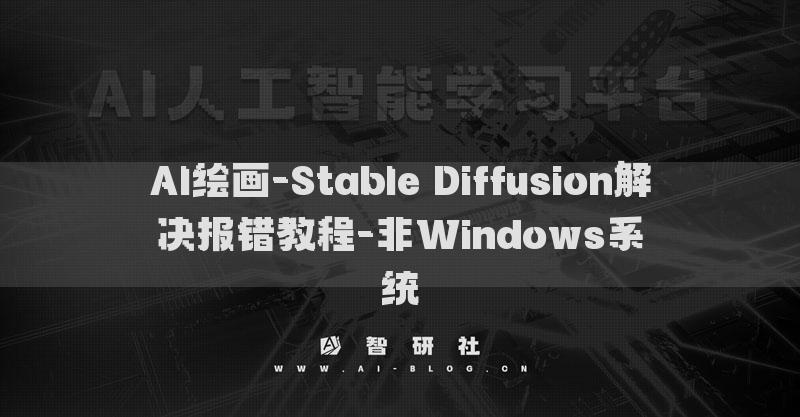
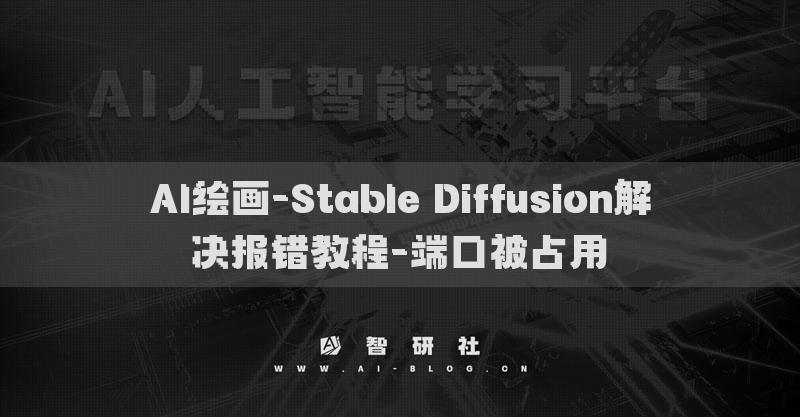
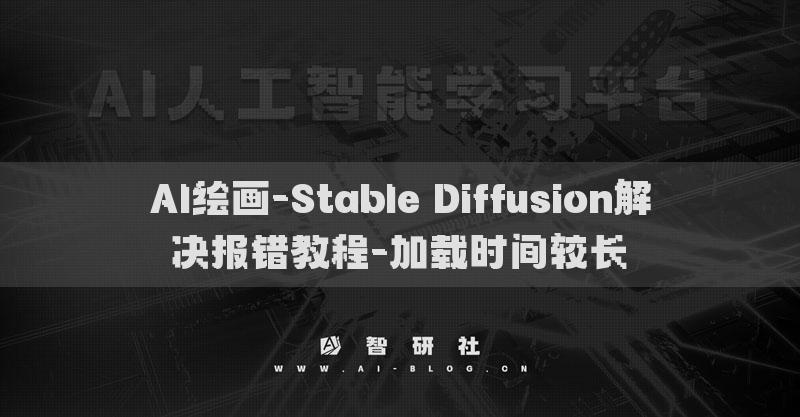

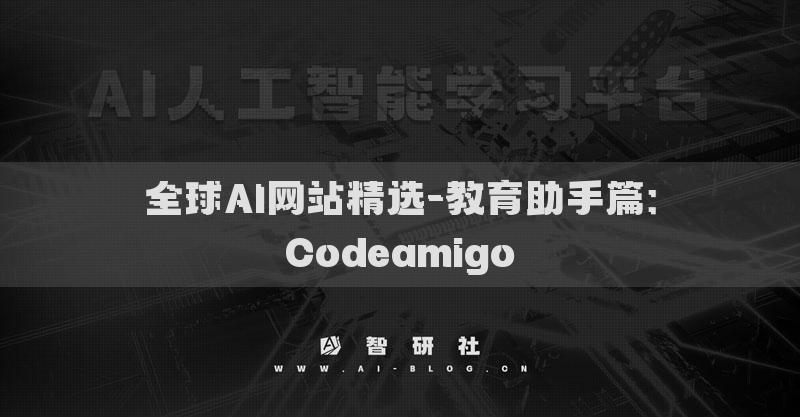





还没有评论呢,快来抢沙发~