AI绘画-Stable Diffusion解决报错教程-open_clip: open_clip F:openai.wikistable-diffusion-webui>webui-user.bat venv “F:openai.wikistable-diffusion-webuivenv……
哈喽!伙伴们,我是小智,你们的AI向导。欢迎来到每日的AI学习时间。今天,我们将一起深入AI的奇妙世界,探索“AI绘画-Stable Diffusion解决报错教程-open_clip”,并学会本篇文章中所讲的全部知识点。还是那句话“不必远征未知,只需唤醒你的潜能!”跟着小智的步伐,我们终将学有所成,学以致用,并发现自身的更多可能性。话不多说,现在就让我们开始这场激发潜能的AI学习之旅吧。
AI绘画-Stable Diffusion解决报错教程-open_clip:
open_clip
F:openai.wikistable-diffusion-webui>webui-user.bat
venv “F:openai.wikistable-diffusion-webuivenvScriptsPython.exe”
Python 3.10.9 | packaged by Anaconda, Inc. | (main, Mar 8 2023, 10:42:25) [MSC v.1916 64 bit (AMD64)]
Commit hash: a9fed7c364061ae6efb37f797b6b522cb3cf7aa2
Installing open_clip
Traceback (most recent call last):
File “F:openai.wikistable-diffusion-webuilaunch.py”, line 380, in
prepare_environment()
File “F:openai.wikistable-diffusion-webuilaunch.py”, line 296, in prepare_environment
run_pip(f”install {openclip_package}”, “open_clip”)
File “F:openai.wikistable-diffusion-webuilaunch.py”, line 145, in run_pip
return run(f’”{python}” -m pip {args} –prefer-binary{index_url_line}’, desc=f”Installing {desc}”, errdesc=f”Couldn’t install {desc}”)
File “F:openai.wikistable-diffusion-webuilaunch.py”, line 113, in run
raise RuntimeError(message)
RuntimeError: Couldn’t install open_clip.
Command: “F:openai.wikistable-diffusion-webuivenvScriptspython.exe” -m pip install git+https://github.com/mlfoundations/open_clip.git@bb6e834e9c70d9c27d0dc3ecedeebeaeb1ffad6b –prefer-binary
Error code: 1
stdout: Collecting git+https://github.com/mlfoundations/open_clip.git@bb6e834e9c70d9c27d0dc3ecedeebeaeb1ffad6b
Cloning https://github.com/mlfoundations/open_clip.git (to revision bb6e834e9c70d9c27d0dc3ecedeebeaeb1ffad6b) to c:usersadministratorappdatalocaltemppip-req-build-0bs_j2f1
stderr: Running command git clone –filter=blob:none –quiet https://github.com/mlfoundations/open_clip.git ‘C:UsersAdministratorAppDataLocalTemppip-req-build-0bs_j2f1’
error: RPC failed; curl 18 HTTP/2 stream 3 was not closed cleanly before end of the underlying stream
fatal: expected flush after ref listing
error: subprocess-exited-with-error
git clone –filter=blob:none –quiet https://github.com/mlfoundations/open_clip.git ‘C:UsersAdministratorAppDataLocalTemppip-req-build-0bs_j2f1’ did not run successfully.
exit code: 128
See above for output.
note: This error originates from a subprocess, and is likely not a problem with pip.
error: subprocess-exited-with-error
git clone –filter=blob:none –quiet https://github.com/mlfoundations/open_clip.git ‘C:UsersAdministratorAppDataLocalTemppip-req-build-0bs_j2f1’ did not run successfully.
exit code: 128
See above for output.
note: This error originates from a subprocess, and is likely not a problem with pip.
[notice] A new release of pip available: 22.3.1 -> 23.0.1
[notice] To update, run: F:openai.wikistable-diffusion-webuivenvScriptspython.exe -m pip install –upgrade pip
这个错误提示是在运行一个名为“webui-user.bat”的文件时出现的。错误提示表明程序试图安装名为“open_clip”的包,但是安装失败了。下面是详细的错误信息:
Running command git clone –filter=blob:none –quiet https://github.com/mlfoundations/open_clip.git ‘C:UsersAdministratorAppDataLocalTemppip-req-build-0bs_j2f1’
error: RPC failed; curl 18 HTTP/2 stream 3 was not closed cleanly before end of the underlying stream
fatal: expected flush after ref listing
error: subprocess-exited-with-error
git clone –filter=blob:none –quiet https://github.com/mlfoundations/open_clip.git ‘C:UsersAdministratorAppDataLocalTemppip-req-build-0bs_j2f1’ did not run successfully.
exit code: 128
See above for output.
note: This error originates from a subprocess, and is likely not a problem with pip.
根据错误信息分析,程序在安装“open_clip”包时,尝试从 GitHub 上克隆代码仓库,但是克隆失败了,可能是由于网络连接问题或 GitHub 服务器出现问题导致的。您可以尝试重新运行程序,或稍后再试,看看能否成功安装该包。
嘿,伙伴们,今天我们的AI探索之旅已经圆满结束。关于“AI绘画-Stable Diffusion解决报错教程-open_clip”的内容已经分享给大家了。感谢你们的陪伴,希望这次旅程让你对AI能够更了解、更喜欢。谨记,精准提问是解锁AI潜能的钥匙哦!如果有小伙伴想要了解学习更多的AI知识,请关注我们的官网“AI智研社”,保证让你收获满满呦!



 微信扫一扫
微信扫一扫  支付宝扫一扫
支付宝扫一扫 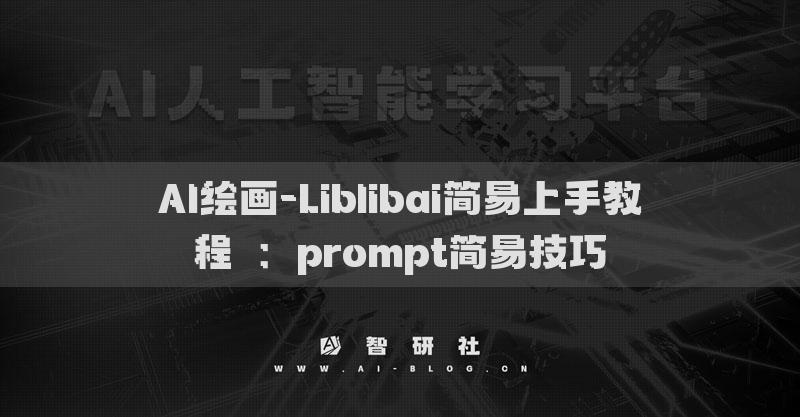
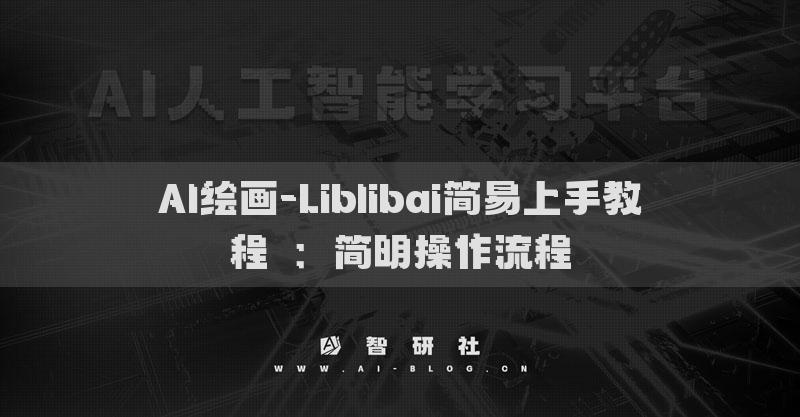
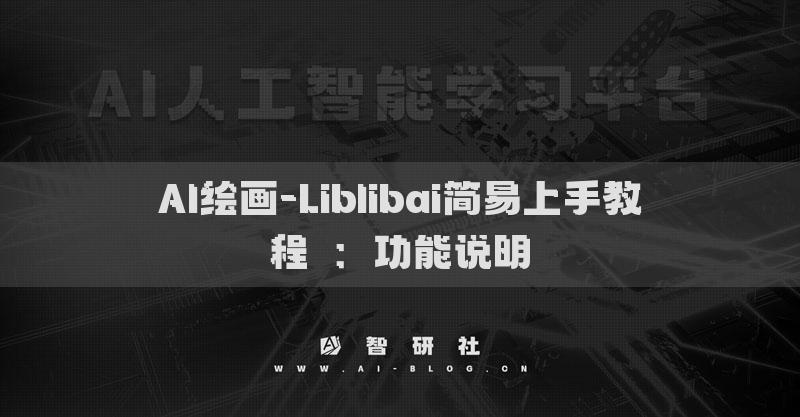
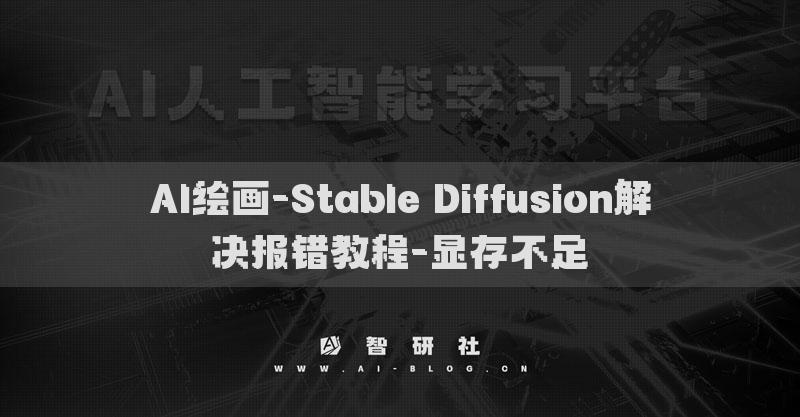
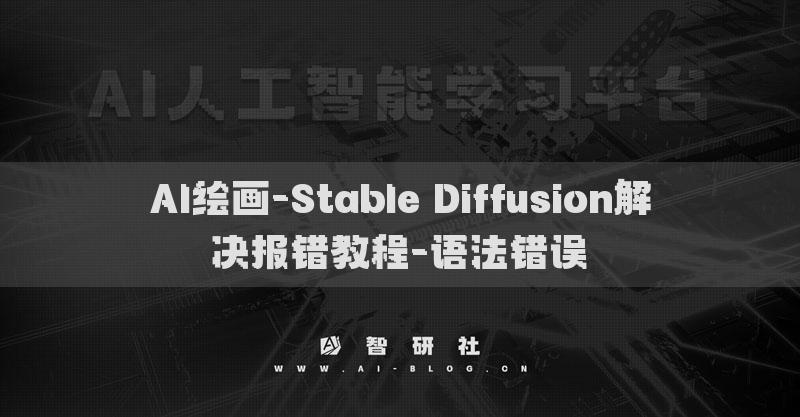
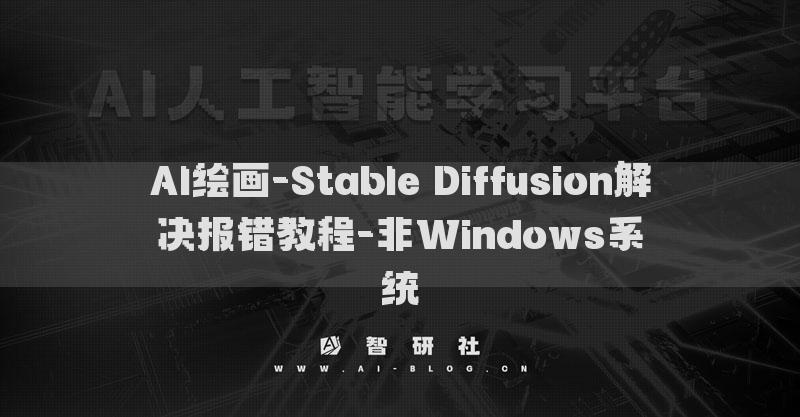
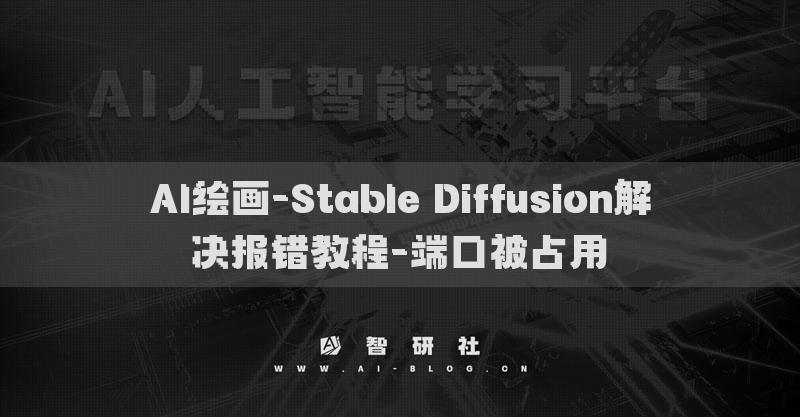
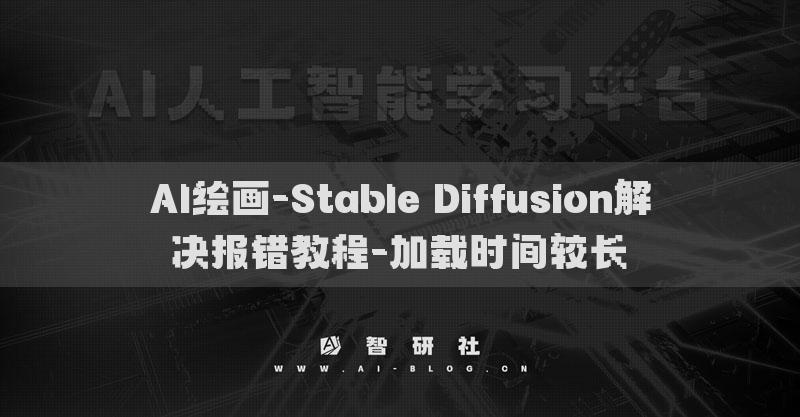


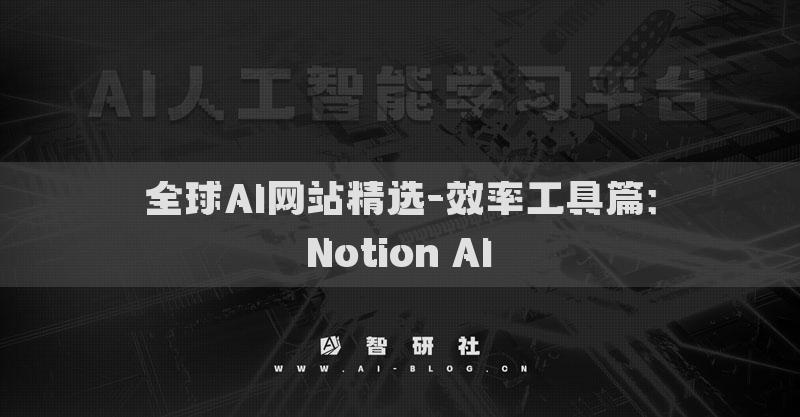

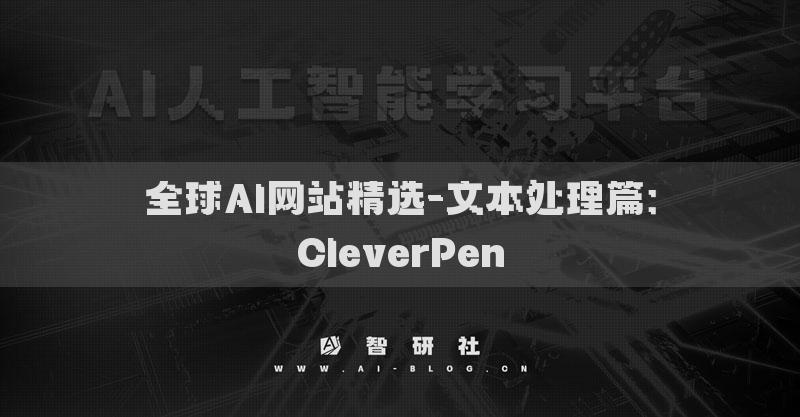
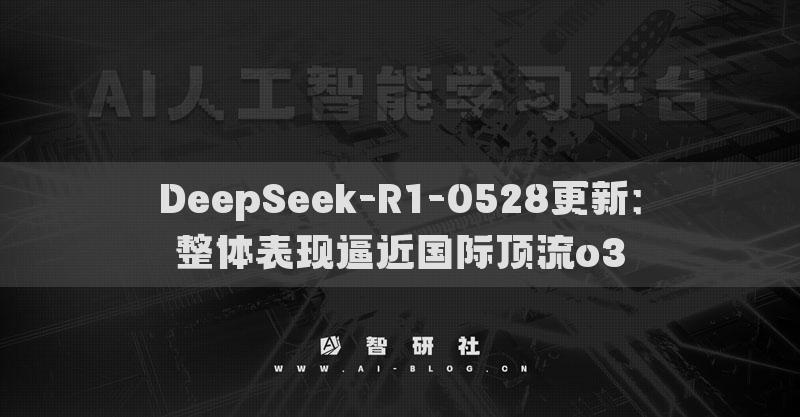


还没有评论呢,快来抢沙发~